
Get the goods, get cashback
Earning bonus Cashback# when you shop online just got easier. Explore popular offers via the Westpac App or visit the Westpac Lounge on ShopBack.
Who's ShopBack?
Our partner ShopBack, is an online platform that has teamed up with over 4,000 online, in-store and gift card brands to bring you great deals and Cashback.
Here’s just a small taste of the 4,000+ brands you know and love that are offering great deals on ShopBack:

Earn bonus Cashback
To receive bonus Cashback on select purchases, link an eligible Westpac debit or credit card to ShopBack^. You can do this via the Westpac App or the Westpac Lounge on ShopBack.
Sign up and save
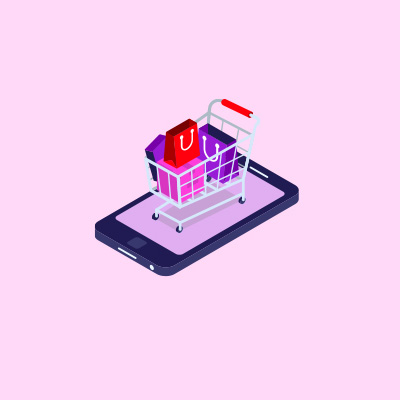
Simple access to offers
Explore popular offers with brands you know and love in the Westpac App.

Year-round offers
Find great offers and Cashback deals on ShopBack every day of the year.

Upsized Cashback
Keep an eye out for ShopBack’s flash sales to earn even more Cashback.
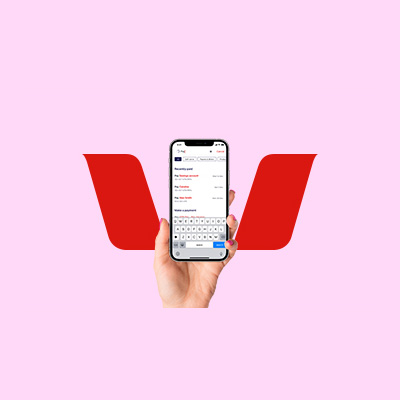
Westpac Wednesdays
Check out the special offers every Wednesday for even bigger bonus Cashback.
Sweeter deals every Wednesday
Now you’ll bag even bigger Cashback bonuses and offers on Westpac Wednesdays. These are one-day flash sales – so be quick. Visit the Westpac App or the Westpac Lounge on ShopBack every Wednesday to check out the latest upsized deals.
How do I sign up and redeem offers?
In the Westpac App
Before trying these instructions make sure you’ve registered for Online Banking+, have the latest version of the app, and have opted into Westpac partner offers in your notification settings (refer to FAQs if you’re unable to log in).
- Search ShopBack in the Smart Search bar on your home screen, explore available offers and select the offer you want to redeem
- To redeem, log in or sign up to ShopBack (if you haven’t already)
- Add your eligible Westpac debit or credit card to access bonus Cashback offers
- Shop using your linked Westpac debit or credit card.^
Via the ShopBack site
- Go to the Westpac Lounge page on ShopBack*
- Log in or sign up to ShopBack (if you haven’t already)
- Add your eligible Westpac debit or credit card to access bonus Cashback offers
- Shop using your linked Westpac debit or credit card.^
Frequently Asked Questions
ShopBack Australia Pty Ltd (ShopBack) is a shopping discovery and rewards platform that gives customers access to Cashback offers when they shop with over 4,000 of Australia’s most loved brands. ShopBack customers can receive Cashback on purchases when shopping via the ShopBack app or website, alongside accessing other special deals and discounts. Visit ShopBack to find out more.
Visit ShopBack to sign up and create an account. Once created, you can earn Cashback when you shop at a participating store via the ShopBack app or website, or by exploring offers shown in the Westpac App.
Westpac bonus Cashback is offered exclusively to Westpac cardholders who have access to additional Cashback on top of any other available Cashback offers on eligible online purchases.
You can find Westpac bonus Cashback offers either on the Westpac Lounge on ShopBack, or as part of ShopBack offers in the Westpac App.
If you're in the Westpac App:
- Search ShopBack in the Smart Search bar on your home page.
If you're in the ShopBack App or on their website:
- Look for Westpac on the home page menu to access a range of bonus Cashback offers.
To find further information on Westpac bonus Cashback offers, please see FAQ: How do I earn Westpac bonus Cashback?
Sign up for ShopBack via the Westpac App:
If you're signed into the Westpac App, simply browse and explore offers, and when prompted, continue to the ShopBack website to sign up for ShopBack.
or
Sign up for a ShopBack account via ShopBack directly:
Visit the ShopBack website or download the ShopBack app on the App Store or Google Play and follow the prompts.
To access ShopBack, you'll need to ensure you have the latest version of the Westpac App and turn on your marketing preferences for Westpac partner offers:
- Search Marketing in the Smart Search bar on your home page
- Select Notifications and marketing
- Scroll to the bottom and ensure Receive offers from Westpac partners is ON.
Linking your Westpac account to your ShopBack account via the Westpac App, will make it easier to track your Cashback and linked cards, all in the one app.
Linking your Westpac account to your ShopBack account will allow you to:
- View your accumulated ShopBack Cashback
- Withdraw ShopBack Cashback to your Westpac account
- View your Westpac cards that are on file with ShopBack
- Unlink accounts
- Login to the Westpac App
- Navigate to the ShopBack Hub within ‘Rewards & Offers’
- Click ‘Sign in to ShopBack’ OR ‘Shop via ShopBack’
- You will be directed to the ShopBack app; continue to follow the prompts to link your account.
You can return to Westpac once the process has been completed.
Please ensure you log into the correct ShopBack account before shopping.
You can initiate Cashback withdrawal within the Westpac App once you have linked your account.
1. Click on the ShopBack ‘balance’ icon
2. Click ‘Withdraw’ and continue to follow the prompts to complete the process.
Hint!
To withdraw Cashback to a non-Westpac Bank account, refer to the FAQ below
Unlinking accounts deactivates the relationship between your Westpac account and ShopBack.
To unlink accounts:
1. Login to the Westpac App
2. Navigate to the ShopBack Hub within ‘Rewards & Offers’
3. Login to your ShopBack account via the Westpac App
4. Click on the ShopBack ‘settings’ icon
5. Click ‘Disconnect ShopBack’ and continue to follow the prompts to unlink your account.
Note. Your ShopBack account will still be active, and you can continue to track Cashback and manage your cards when you sign in to your account on the ShopBack app or website.
Things you should know
#Cashback (including Westpac bonus Cashback) is offered by ShopBack and not Westpac Banking Corporation (Westpac). Cashback offers are not exclusive to Westpac cardholders. Westpac bonus Cashback is offered exclusively to Westpac cardholders who have access to bonus Cashback on top of any other available Cashback. Offer information displayed in the Westpac App are provided by ShopBack. The ShopBack account is not a Westpac account. To earn any Cashback, you must hold and maintain an account with ShopBack. Cashback is paid into your ShopBack account. Eligibility criteria, Cashback redemption, withdrawal conditions and T&Cs apply. See ShopBack for further details.
^To receive Westpac bonus Cashback, you must add an eligible Westpac debit or credit card to your ShopBack account, make an eligible purchase on the same Westpac debit or credit card and meet the offer criteria. The eligible Westpac debit and credit card must stay linked to your ShopBack account until Westpac bonus Cashback is confirmed by ShopBack. Otherwise, bonus Cashback may be rejected. Westpac business debit cards and Westpac business credit cards are currently not eligible for Westpac bonus Cashback offers.
*You will be taken to the ShopBack site or be asked to download and install the ShopBack App, where you can access the Westpac Lounge when you login or create an account for free. By accessing ShopBack’s website, you will enter a third-party site not owned by Westpac. Any personal information you provide to ShopBack’s website will be collected, used and disclosed in accordance with ShopBack’s Privacy Policy, also available on their website.
Purchases made using digital wallets such as Apple Pay, Google Pay or Samsung Pay will be eligible for Westpac bonus Cashback as long as an eligible card is used as the linked payment method at the merchant’s checkout. Apple gift card purchases may take up to 14 days to be tracked. Purchases made using an online payment method such as PayPal, where ShopBack is unable to identify whether an eligible card was used at the checkout (including any purchases made on ShopBack), will not qualify for Westpac bonus Cashback (even where an eligible card is linked e.g. to the PayPal account).
Cashback offers may be varied or withdrawn at any time and may not be available in conjunction with any other promotion.
You will only be eligible for the Westpac bonus Cashback provided you meet the ShopBack and merchant offer criteria. Offers will be subject to ShopBack and merchant Terms and Conditions.
Westpac is not responsible for the accuracy or completeness of claims made in relation to the services provided by merchants who participate in providing these offers on the ShopBack Platforms. Please visit ShopBack for further details.
Westpac can give or receive commissions to or from any person in connection with Cashback provided by ShopBack. When you shop using your Westpac debit or credit card, you’ll be covered by Westpac Fraud Money Back Guarantee which ensures that Westpac customers will be reimbursed for any unauthorised transactions provided that the customer has not contributed to the loss and contacted Westpac promptly. Refer to your card’s terms and conditions for full details, including when a customer will be liable.
This information does not take your personal objectives, circumstances or needs into account. Consider its appropriateness to these factors before acting on it.
Please read the Deposit Accounts for Personal customers Terms and Conditions (PDF 712KB), Westpac Debit Mastercard® Terms and Conditions (PDF 340KB) and the Credit Cards Terms and Conditions (PDF 264KB) before making a decision and consider whether the product or service is right for you.
Android, Google Play and the Google Play logo are trademarks of Google LLC.

